Friday, March 14, 2014
rememberingthepast
Kyra made this beautiful kit which has a name I can not pronounce(LOL) but means "don't you forget the past" I am not always real good at blending a photo into the background...so I cheated!! No blending. There is a spot on this qp that I used an eraser shape and use that spot for the photo. For me this is easier than trying all the blending modes and getting totally confused. LOL
When using this qp, select your two photos and put them behind where you want them. Resize if you have to. I hope you follow that, I am not to great on tutorials LOL
The page below is my finished work.
This is my Grandson Zack who is now 15, the "Blended" photo is my all time favorite of him when he was about 2.
Hope this works for you and thanks again for stopping by. Your comments and emails mean alot to me.
Subscribe to:
Post Comments (Atom)






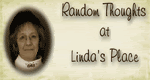













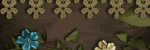



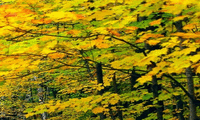




6 comments:
Beautiful quickpage. The blending isn't so difficult, I think. Use it a lot for backgrounds, I often use the lasso tool with about 30%, that gives a nice soft edge, and cut the part of the photo out I want. Paste it somewhere on the background and just blend it in with perhaps only 40%.
Sometimes have to make it even less, if I put a textured overlay over it, but it is not so hard to do.
(I use PSE 8). Hope you understand waht I am talking about, LOL. I am not so great in explaning as in a tutorial, grin!
Hugs
Kyra
Thank you so much, because your QP are so beautiful and so useful, you can't imagine how much it is...!
Florence
Beautiful layout, thanks too for the directions on how you achieved this blended work. Appreciate the late night walk and drop in. Hugs! Mat
So beautiful and talented. Thank You for sharing!!!---Talli
Hello and Thank you so much for this lovely QP...
Thank you for the qp. I've been using a qp on things for about 3 days now. Was about to run out of them. Thank you for sharing
Post a Comment